User Guide
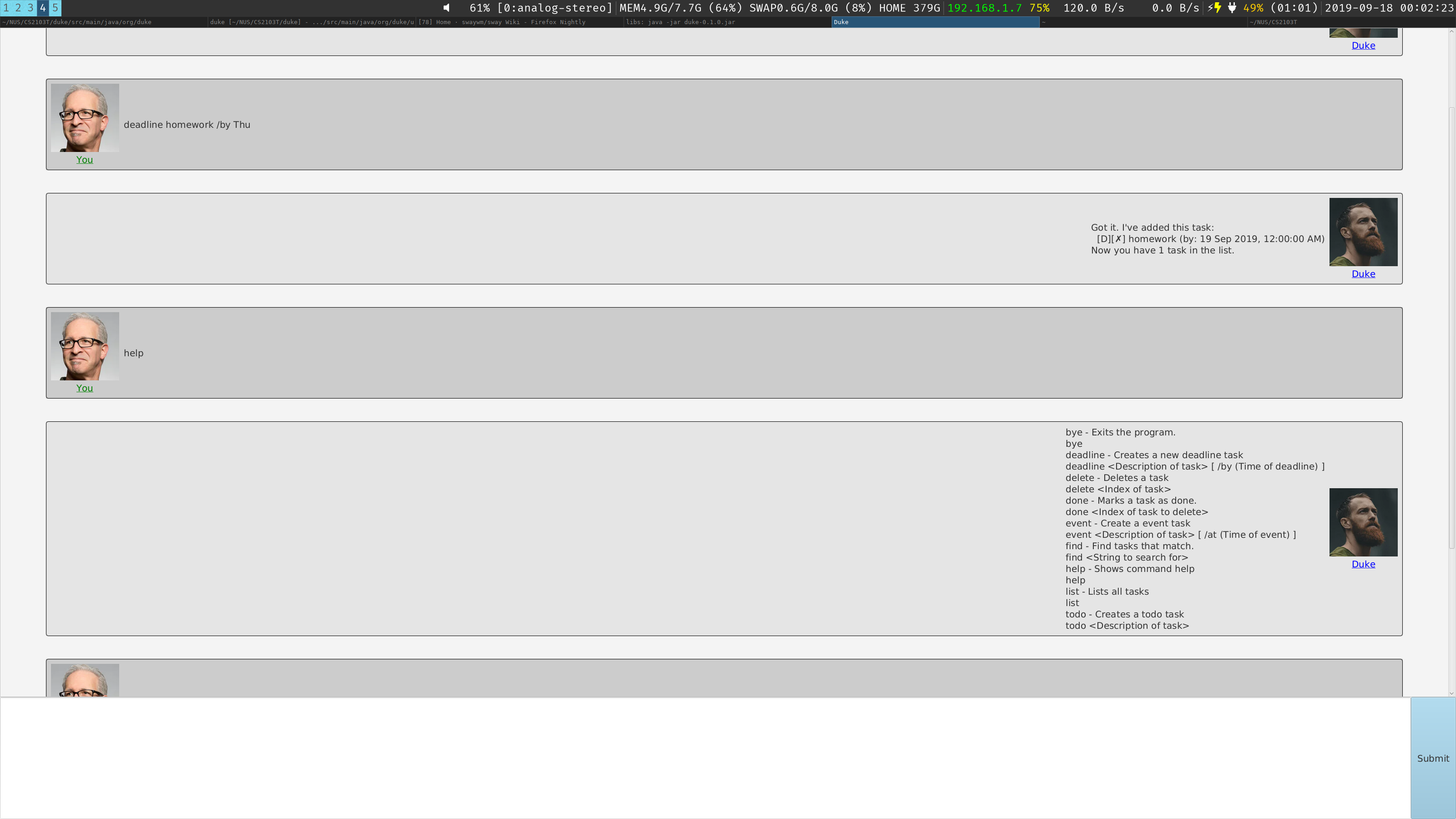
Duke is a chat bot, which helps you keep track of your tasks. You can create new tasks, list and search them, and mark them as done and remove them.
Features
- Create new tasks
- You can keep track of your to-dos, deadlines and events
- List and search them
- You can list all your tasks, or provide a search phrase to filter them.
- Mark done and delete tasks
- You can check off tasks you have completed, and remove thme afterwards.
Usage
list - List all your tasks
This command shows all your current tasks, both incomplete and complete.
Example of usage:
list
Expected outcome:
Here are the tasks in your list:
1: [D][✗] homework (by: 19 Sep 2019, 12:00:00 AM)
2: [T][✗] project
find - Search through your task list
This command filters through your current tasks. Only the tasks with descriptions that contain the given phrase will be shown.
find <phrase>
Example of usage:
find work
Expected outcome:
Here are the tasks in your list:
1: [D][✗] homework (by: 19 Sep 2019, 12:00:00 AM)
4: [T][✗] worked example
todo, deadline, event - Create new tasks
These commands create a new incomplete task, and add it to your list.
todocreates a basic to-do tasktodo <description>
deadlinecreates a deadline task, given a date/timedeadline <description> /by [<date>|<weekday>] [time]
eventcreates a event task, given the date/time of the eventevent <description> /at [<date>|<weekday>] [time]
Example of usage:
deadline homwork /by Mon
event birthday /at Apr 1 1PM
Expected outcome:
Got it! I've added this task:
[D][✗] homework (by: 23 Sep 2019, 12:00:00 AM)
Now you have 3 tasks in your list.
Got it! I've added this task:
[E][✗] birthday (at: 1 Apr 2020, 1:00:00 PM)
Now you have 4 tasks in your list.
done - Mark a task as done
Given the task number, mark that task as completed.
Example of usage:
done 2
Expected outcome:
Nice! I've marked this task as done.
[E][✓] birthday (at: 1 Apr 2020, 1:00:00 PM)
delete - Delete a task
Given the task number, delete the task.
Example of usage:
delete 2
Expected outcome:
Nice! I've marked this task as done.
[E][✓] birthday (at: 1 Apr 2020, 1:00:00 PM)
Now you have 2 tasks in your list.
help - Get command help
Show a list of all supported commands.
Example of usage:
help
Expected outcome:
bye - Exits the program.
bye
deadline - Creates a new deadline task
deadline <Description of task> [ /by (Time of deadline) ]
delete - Deletes a task
delete <Index of task>
done - Marks a task as done.
done <Index of task to delete>
event - Create a event task
event <Description of task> [ /at (Time of event) ]
find - Find tasks that match.
find <String to search for>
help - Shows command help
help
list - Lists all tasks
list
todo - Creates a todo task
todo <Description of task>